Discretize PV row sides and indexing
In this section, we will learn how to:
create a PV array with discretized PV row sides
understand the indices of the timeseries surfaces of a PV array
plot a PV array with indices shown on plot
Imports and settings
[1]:
# Import external libraries
import matplotlib.pyplot as plt
# Settings
%matplotlib inline
Prepare PV array parameters
[2]:
pvarray_parameters = {
'n_pvrows': 3, # number of pv rows
'pvrow_height': 1, # height of pvrows (measured at center / torque tube)
'pvrow_width': 1, # width of pvrows
'axis_azimuth': 0., # azimuth angle of rotation axis
'surface_tilt': 20., # tilt of the pv rows
'surface_azimuth': 270., # azimuth of the pv rows front surface
'solar_zenith': 40., # solar zenith angle
'solar_azimuth': 150., # solar azimuth angle
'gcr': 0.5, # ground coverage ratio
}
Create discretization scheme
[3]:
discretization = {'cut':{
0: {'back': 5}, # discretize the back side of the leftmost PV row into 5 segments
1: {'front': 3} # discretize the front side of the center PV row into 3 segments
}}
pvarray_parameters.update(discretization)
Create a PV array
Import the OrderedPVArray class and create a PV array object using the parameters above
[4]:
from pvfactors.geometry import OrderedPVArray
# Create pv array
pvarray = OrderedPVArray.fit_from_dict_of_scalars(pvarray_parameters)
Plot the PV array at index 0
[5]:
# Plot pvarray shapely geometries
f, ax = plt.subplots(figsize=(10, 3))
pvarray.plot_at_idx(0, ax)
plt.show()
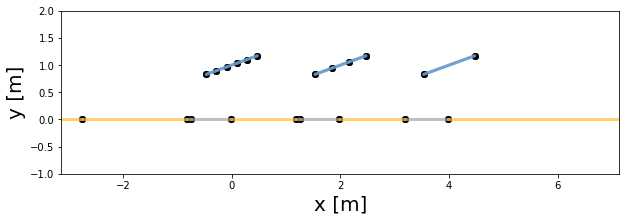
pvarray object.[6]:
pvrow_left = pvarray.ts_pvrows[0]
n_segments = len(pvrow_left.back.list_segments)
print("Back side of leftmost PV row has {} segments".format(n_segments))
Back side of leftmost PV row has 5 segments
[7]:
pvrow_center = pvarray.ts_pvrows[1]
n_segments = len(pvrow_center.front.list_segments)
print("Front side of center PV row has {} segments".format(n_segments))
Front side of center PV row has 3 segments
Indexing the timeseries surfaces in a PV array
pvfactors takes care of this.We can for instance check the index of the timeseries surfaces on the front side of the center PV row
[8]:
# List some indices
ts_surface_list = pvrow_center.front.all_ts_surfaces
print("Indices of surfaces on front side of center PV row")
for ts_surface in ts_surface_list:
index = ts_surface.index
print("... surface index: {}".format(index))
Indices of surfaces on front side of center PV row
... surface index: 40
... surface index: 41
... surface index: 42
... surface index: 43
... surface index: 44
... surface index: 45
Intuitively, one could have expected only 3 timeseries surfaces because that’s what the previous plot at index 0 was showing. But it is important to understand that ALL timeseries surfaces are created at PV array fitting time, even the ones that don’t exist for the given timestamps. So in this example: - we have 3 illuminated timeseries surfaces, which do exist at timestamp 0 - and 3 shaded timeseries surfaces, which do NOT exist at timestamp 0 (so they have zero length).
Let’s check that.
[9]:
for ts_surface in ts_surface_list:
index = ts_surface.index
shaded = ts_surface.shaded
length = ts_surface.length
print("Surface with index: '{}' has shading status '{}' and length {} m".format(index, shaded, length))
Surface with index: '40' has shading status 'False' and length [0.33333333] m
Surface with index: '41' has shading status 'True' and length [0.] m
Surface with index: '42' has shading status 'False' and length [0.33333333] m
Surface with index: '43' has shading status 'True' and length [0.] m
Surface with index: '44' has shading status 'False' and length [0.33333333] m
Surface with index: '45' has shading status 'True' and length [0.] m
As expected, all shaded timeseries surfaces on the front side of the PV row have length zero.
Plot PV array with indices
It is possible also to visualize the PV surface indices of all the non-zero surfaces when plotting a PV array, for a given timestamp (here at the first timestamp, so 0).
[10]:
# Plot pvarray shapely geometries with surface indices
f, ax = plt.subplots(figsize=(10, 4))
pvarray.plot_at_idx(0, ax, with_surface_index=True)
ax.set_xlim(-3, 5)
plt.show()
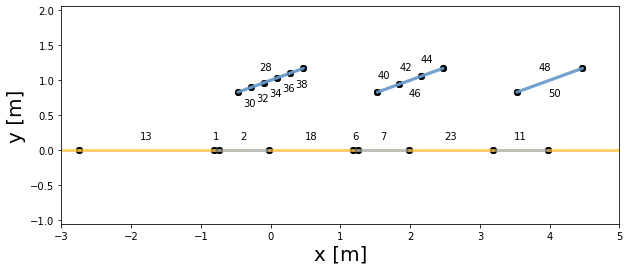
As shown above, the surfaces on the front side of the center PV row have indices 40, 42, and 44.